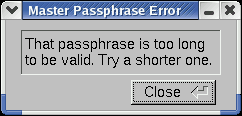The Master Passphrase
The master passphrase can be any combination of any characters, including spaces, tabs, periods, and so on. It is not just a password, but can be a memorable sentence, with any English punctuation. Use of visually ambiguous characters like TAB is highly discouraged, as it is error prone ("was that 1 TAB or 4 SPACE?").
If you lose the master passphrase, there is no way to recover it, and there is no way to read the file without it. Do not write down the master passphrase: make it memorable, and do remember it. You can find lots of advice on generating obscure but memorable phrases on the web. One suggestion was to make up a sentence related to an obscure but memorable childhood event (with a few special characters thrown in). The master passphrase can be quite long.
Changing the Master Passphrase
New files are created with the master passphrase "asdf" (no quotes), as "tmp.sbc". To set the pass phrase of a new file, or change the master pass phrase of an existing one, Use the "Tools --> Change MP" menu:
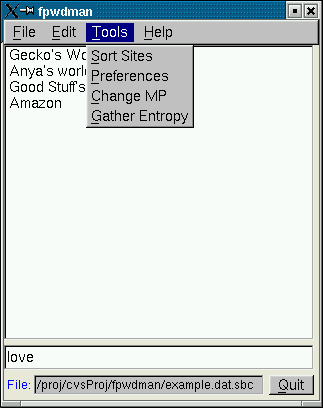
The dialog will prompt you for the old passphrase, and ask you to type the new one twice.
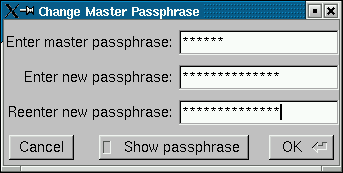
If you click the 'Show passphrase' button so that it lights up, the passphrases (old, new, repeated) will be displayed as you type them. If anyone might be watching, displaying the master passphrase is not recommended.
Possible Errors
If you do not type the old passphrase correctly, fpwdman will warn you.
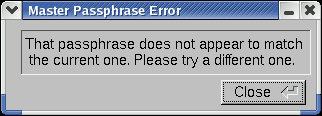
If the two new pass phrases do not match, fpwdman will warn you.
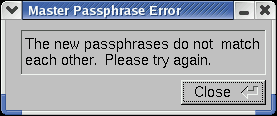
If you make it too short, fpwdman will warn you:
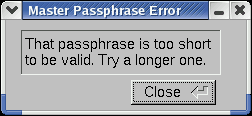
If you manage to make it too long, fpwdman will warn you: